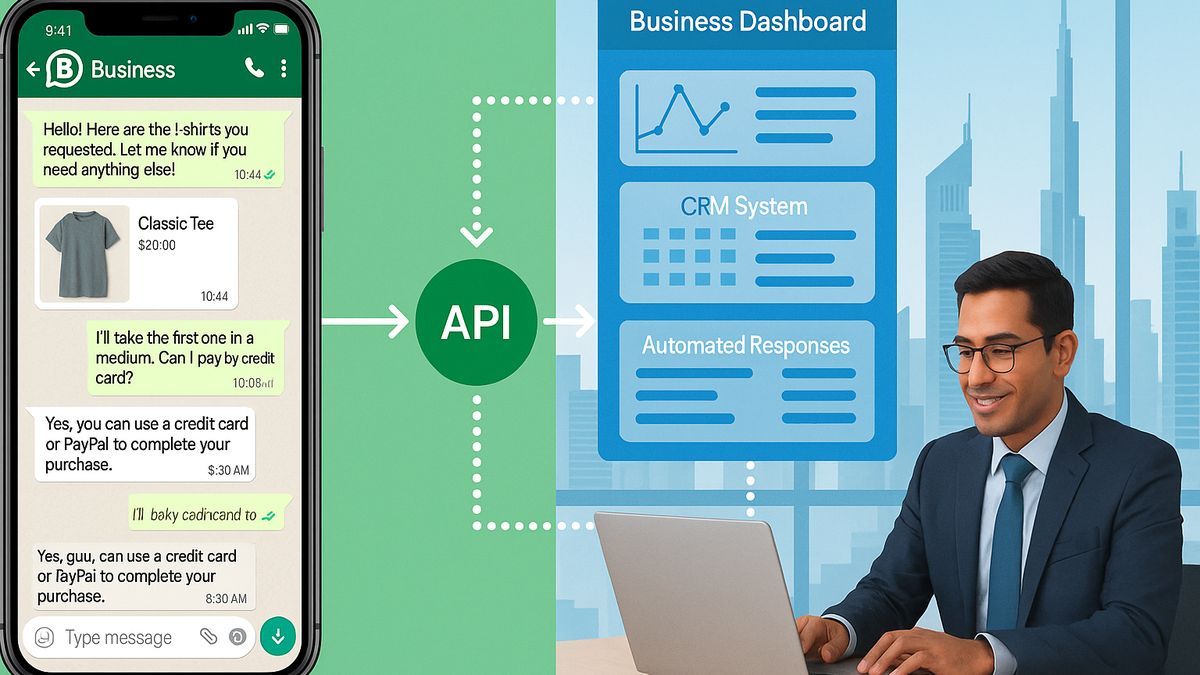WhatsApp Business API Integration: Complete Setup Guide. WhatsApp Business API has become an essential communication tool for companies across the UAE and the Middle East region. This WhatsApp Business API Integration Guide provides comprehensive instructions for businesses looking to implement professional messaging solutions that enhance customer engagement and streamline communication workflows.
Understanding WhatsApp Business API Integration
WhatsApp Business API Integration differs significantly from the standard WhatsApp Business app. While the app serves small businesses with basic messaging needs, the API provides enterprise-level features, including automated messaging, multiple user access, integration with CRM systems, and advanced analytics capabilities.
This WhatsApp Business API Integration Guide covers everything from initial setup to advanced automation strategies, ensuring businesses can leverage WhatsApp’s massive user base effectively while maintaining professional standards.
Key Features and Benefits: Advanced Messaging Capabilities
Automated Responses: Set up instant replies for common customer inquiries, reducing response times and improving customer satisfaction.
Message Templates: Create pre-approved message formats for notifications, confirmations, and promotional content that comply with WhatsApp’s messaging policies.
Media Support: Send images, documents, videos, and audio messages to provide comprehensive customer support and product information.
Business Integration Features
CRM Integration: Connect WhatsApp conversations directly to customer relationship management systems for unified communication tracking.
Multi-Agent Support: Allow multiple team members to manage customer conversations simultaneously while maintaining conversation continuity.
Analytics and Reporting: Access detailed metrics about message delivery, read rates, and customer engagement patterns.
Prerequisites for Implementation
Before beginning with this WhatsApp Business API Integration Guide, ensure your business meets these requirements:
Business Verification Requirements
Facebook Business Manager Account: Your company must have a verified Facebook Business Manager account with appropriate permissions.
Phone Number Ownership: The phone number must be owned by your business and not currently used with the WhatsApp personal or WhatsApp Business app.
Business Documentation: Prepare business registration documents, tax identification, and other relevant paperwork for verification.
Technical Requirements
SSL Certificate: Your website must have a valid SSL certificate for webhook configurations.
Development Resources: Access to developers or technical team members familiar with API integrations.
Server Infrastructure: Reliable hosting environment capable of handling webhook requests and API calls.
Step-by-Step Integration Process
This WhatsApp Business API Integration Guide follows a systematic approach to ensure successful implementation:
Phase 1: Account Setup and Verification
Create WhatsApp Business Account: Register through an approved Business Solution Provider (BSP) or direct integration partner.
Submit Business Information: Provide comprehensive business details, including company name, website, business description, and contact information.
Phone Number Verification: Complete the phone number verification process, which typically takes 1-3 business days.
Display Name Approval: Submit your business display name for WhatsApp’s approval process.
Phase 2: Technical Configuration
Webhook Setup: Configure webhooks to receive incoming messages and delivery status updates at your specified endpoint.
API Authentication: Implement proper authentication mechanisms using access tokens and app secrets provided by WhatsApp.
Message Handling Logic: Develop or configure systems to process incoming messages and trigger appropriate responses.
Phase 3: Message Template Creation
Template Design: Create message templates for different business scenarios, including welcome messages, order confirmations, and support responses.
Template Submission: Submit templates for WhatsApp approval, which typically takes 24-48 hours.
Template Management: Organise approved templates for easy access and usage by your team.
Integration with Existing Business Systems
CRM System Integration
This WhatsApp Business API Integration Guide emphasises the importance of connecting WhatsApp conversations with existing customer management systems:
Contact Synchronisation: Ensure customer information flows seamlessly between WhatsApp and your CRM database.
Conversation History: Maintain complete conversation records within your customer relationship management system.
Lead Qualification: Implement automated lead scoring based on WhatsApp interactions and customer responses.
E-commerce Platform Integration
Order Notifications: Send automated order confirmations, shipping updates, and delivery notifications through WhatsApp.
Customer Support: Handle product inquiries, returns, and support requests through integrated messaging workflows.
Abandoned Cart Recovery: Implement targeted messaging campaigns to recover abandoned shopping carts.
Help Desk Integration
Ticket Creation: Automatically create support tickets from WhatsApp conversations for complex issues.
Agent Assignment: Route conversations to appropriate team members based on inquiry type and availability.
Escalation Workflows: Implement automatic escalation procedures for unresolved customer issues.
Compliance and Best Practices: WhatsApp Business Policy Compliance
This WhatsApp Business API Integration Guide stresses adherence to WhatsApp’s messaging policies:
Opt-in Requirements: Ensure customers explicitly consent to receive business messages before initiating conversations.
24-Hour Window Rule: Respond to customer-initiated conversations within 24 hours to maintain free messaging privileges.
Template Message Usage: Use approved templates for proactive customer outreach and notifications.
UAE Regulatory Considerations
Data Privacy Compliance: Ensure messaging practices comply with UAE data protection regulations and customer privacy expectations.
Telecommunications Regulations: Adhere to the UAE telecommunications authority guidelines for business messaging services.
Cultural Sensitivity: Adapt messaging content and timing to respect local cultural norms and business practices.
Advanced Features and Automation
Chatbot Integration
Automated Customer Service: Implement AI-powered chatbots to handle routine inquiries and provide instant responses.
Lead Qualification Bots: Use automated conversations to qualify leads and collect customer information.
Appointment Scheduling: Enable customers to book appointments or consultations directly through WhatsApp conversations.
Marketing Automation
Broadcast Campaigns: Send targeted promotional messages to segmented customer groups using approved templates.
Drip Campaigns: Implement sequential messaging campaigns for customers onboarding and engagement.
Event-Triggered Messaging: Set up automated messages based on customer actions or specific business events.
Measuring Success and Analytics
This WhatsApp Business API Integration Guide includes key metrics for evaluating performance:
Core Messaging Metrics
Message Delivery Rates: Track successful message delivery and identify potential delivery issues.
Read Rates: Monitor how many recipients open and read your messages.
Response Rates: Measure customer engagement through reply rates and conversation initiation.
Business Impact Metrics
Customer Satisfaction Scores: Collect feedback on WhatsApp-based customer service interactions.
Conversion Rates: Track how WhatsApp conversations contribute to sales and lead generation.
Cost Per Conversation: Calculate the ROI of WhatsApp messaging compared to other communication channels.
Common Integration Challenges and Solutions
Technical Challenges
Webhook Reliability: Ensure your webhook endpoints remain accessible and respond within required timeframes.
Rate Limiting: Implement proper rate limiting to avoid API restrictions and maintain service quality.
Message Queue Management: Handle high-volume messaging scenarios with appropriate queue management systems.
Business Process Challenges
Agent Training: Provide comprehensive training to team members on WhatsApp Business messaging best practices.
Response Time Management: Establish clear protocols for maintaining quick response times across different inquiry types.
Quality Control: Implement review processes to ensure message quality and brand consistency.
UAE Market-Specific Strategies: WhatsApp Business API Integration: Cultural Adaptation
This WhatsApp Business API Integration Guide recognises the importance of cultural sensitivity in the UAE market:
Multilingual Support: Implement Arabic and English language support for broader customer reach.
Ramadan Considerations: Adjust messaging schedules and content during religious observances.
Business Hours Respect: Configure automated responses that acknowledge local business hours and holidays.
Industry Applications
Real Estate: Use WhatsApp for property inquiries, viewing appointments, and transaction updates.
Retail and E-commerce: Implement product catalogues, order tracking, and customer support workflows.
Healthcare: Enable appointment scheduling, prescription reminders, and health information sharing.
Financial Services: Provide account updates, transaction notifications, and customer service support.
Security and Data Protection
Message Encryption: WhatsApp Business API provides end-to-end encryption for all messages, ensuring customer privacy and data security.
Access Control: Implement role-based access controls to ensure only authorised team members can access customer conversations and business data.
Data Retention Policies: Establish clear data retention policies for WhatsApp conversations in compliance with UAE regulations and business requirements.
Getting Professional Implementation Support
This WhatsApp Business API Integration Guide covers the technical aspects, but many businesses benefit from professional implementation services:
Technical Consultation: Work with experienced developers to ensure proper API integration and system optimisation.
Custom Development: Develop tailored solutions that integrate WhatsApp messaging with existing business processes.
Ongoing Support: Maintain reliable service through professional monitoring and technical support services.
Future-Proofing Your Implementation
Staying Updated with API Changes: WhatsApp regularly updates its Business API with new features and requirements. Maintain awareness of these changes to ensure continued compliance and access to new capabilities.
Scaling Considerations: Plan for growth by implementing a scalable architecture that can handle increased messaging volumes and additional business locations.
Integration Expansion: Consider future integrations with other business tools and platforms to create a comprehensive customer communication ecosystem.
Conclusion
This WhatsApp Business API Integration Guide demonstrates that successful implementation requires careful planning, technical expertise, and ongoing optimisation. The API offers powerful capabilities for businesses looking to enhance customer communication and streamline support processes.
The key to success lies in understanding both the technical requirements and business applications of WhatsApp Business API. Companies that implement these solutions thoughtfully will find themselves better positioned to serve customers effectively while building stronger relationships through direct, personal communication channels.
For UAE businesses specifically, WhatsApp Business API represents an opportunity to connect with customers through their preferred communication platform while maintaining professional standards and compliance with local regulations.